Bookit <> Envoy.com Integration
SafeGate and Envoy have partnered to offer you a more complete security solution. By pairing Envoy Desks and SafeGate Bookit you can sync and display the statuses for all desks.
Before Syncing Envoy with SafeGate, you will need:
An SafeGate Bookit screens
An Envoy account.
We recommend doing this on the SafeGate iPad so you can easily copy and paste
1- Open the SafeGate Bookit app, ant tap on the profile logo on the top right to open the page. Copy your SafeGate ID.
If you can't see the device ID under your profile please email [email protected],
• Please include in the subject that this is in regards to their Envoy integration.
2- Open the Envoy dashboard -
3- Click on the Integrations link on the left panel -> Select Health and Safety and Scroll to SafeGate and click the Configure button
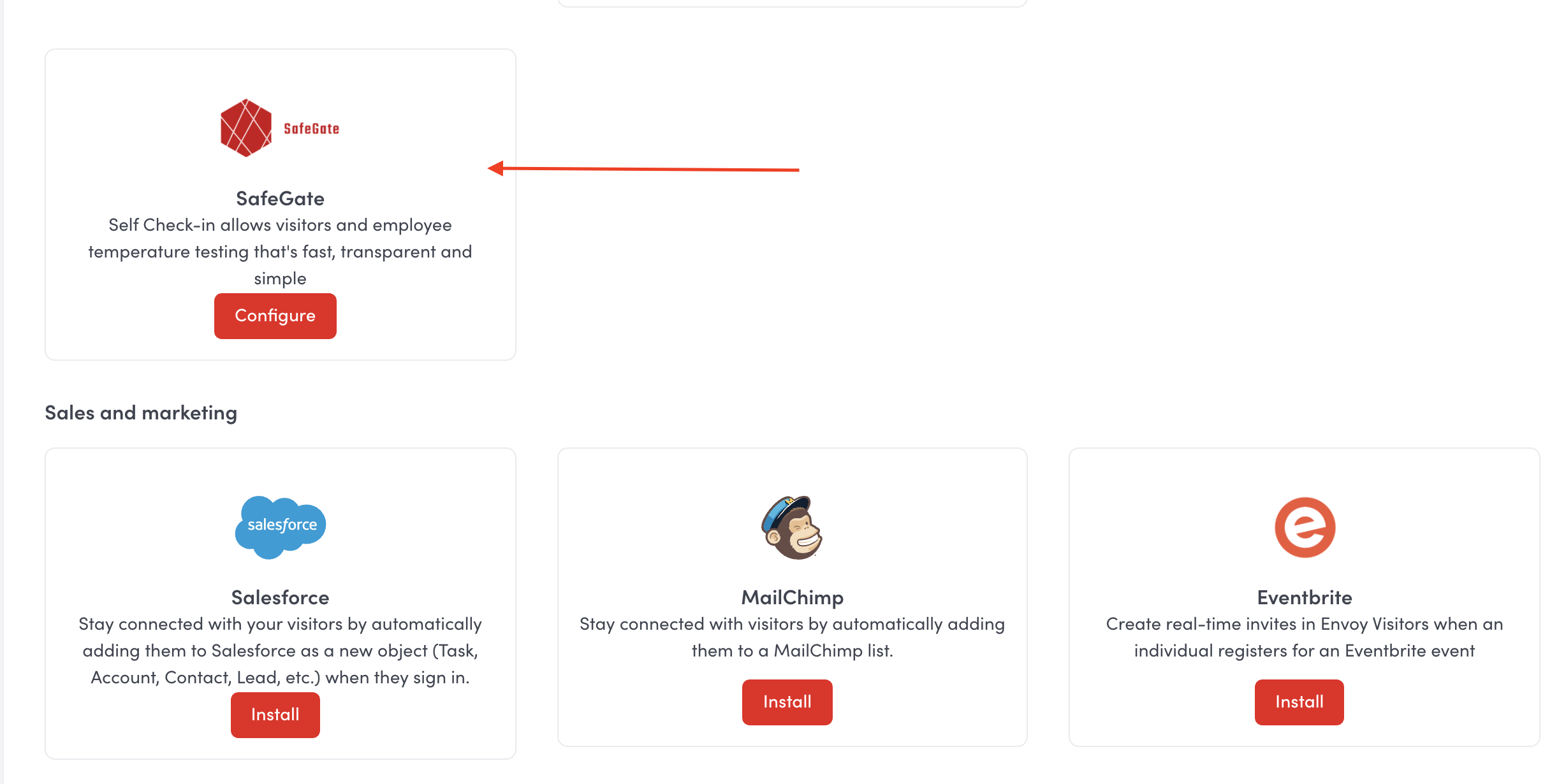
4- Paste SafeGate ID to the Envoy Configure
5- Select one or more of the Envoy Kiosk devices
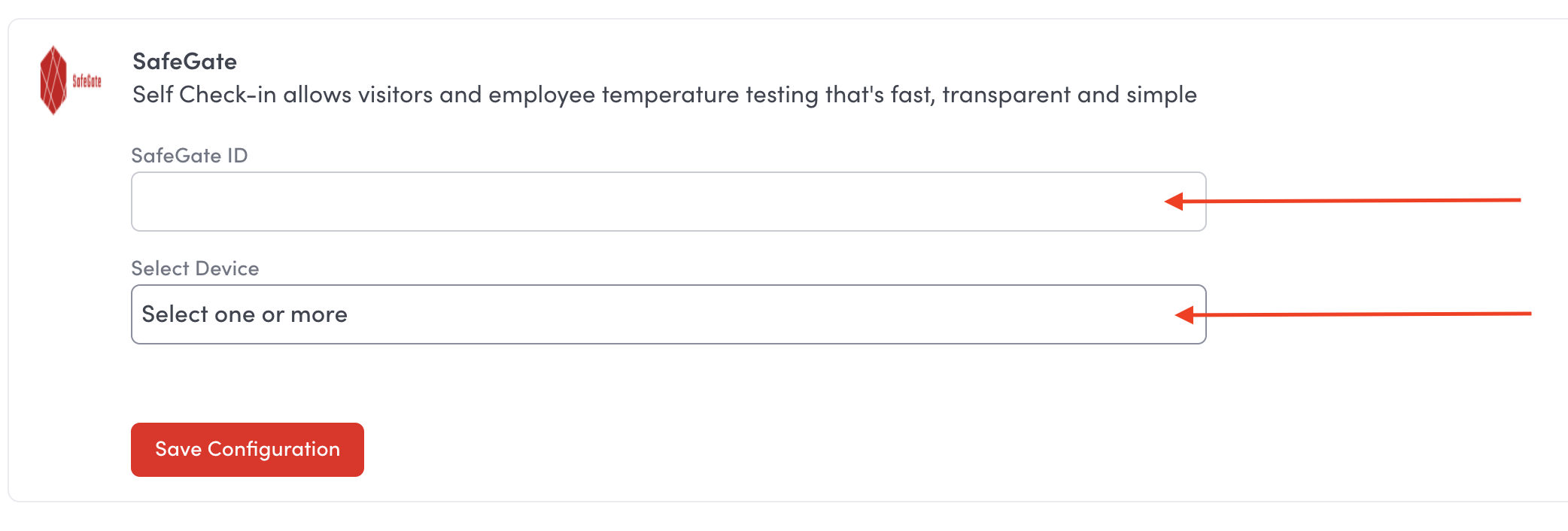
Click "Save Configuration"
Updated 7 months ago
